atom
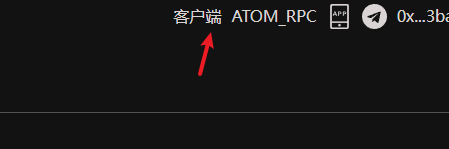
网站右上角下载客户端
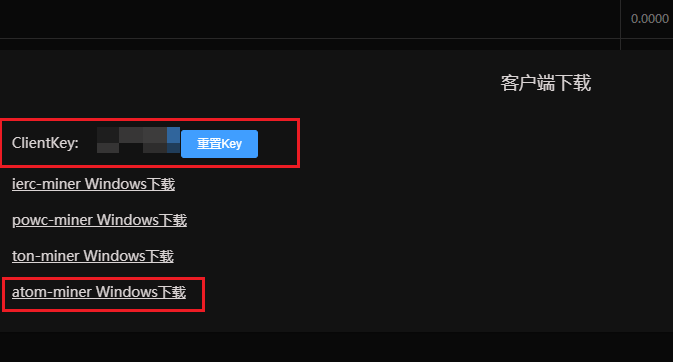
key需要在bot里面填,然后下载atom客户端。

解压文件并运行,key就是刚才的key。
proxy可以不填,但是最好填上,不然可能有问题。填你代理里面的设置,clash默认是 127.0.0.1 7890
Token模式
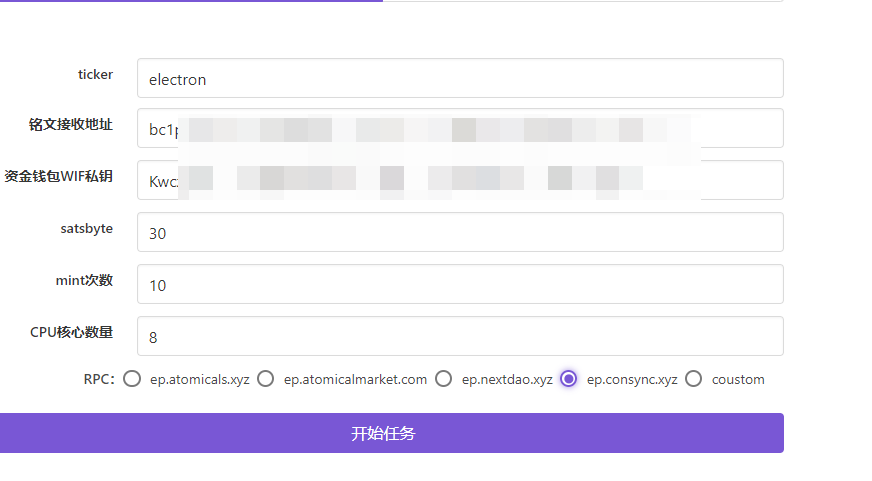
ticker:填写你要打的代币
接收地址:bc1p开头的地址
资金钱包wif私钥:付上链fee的钱包的私钥,注意不要用有铭文的钱包,系统未做隔离,会烧掉。
satsbyte:上链的fee,设置100上链就是100
mint次数:你要打几张填几次
cpu:多少核就填 核心数 -2,如果跑不慢90%+,就自己再往上加。
rpc:网页右上角有我们提供的私有rpc,你也可以用公共的。
Dmint模式
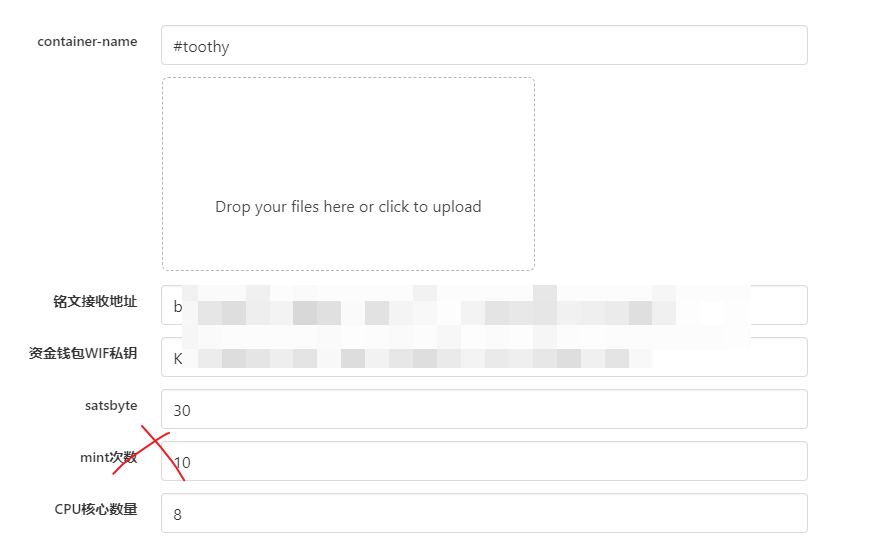
container-name:合集名称,不需要加#
中间框把项目方公开的json拖进去,可以拖多个。
然后开始后,系统会自动去重再打。
dmint打废问题 1.如果你打的对应id的nft,这个时候没有过3个区块的保护,你这个时候打,你是能看到废的nft的 2.如果你打的对应id的nft,已经过了3个区块保护,正式确认了拥有者,你这个时候打,连废的都看不到。
这就是为什么你可能打了什么都看不到的原因。
Last updated